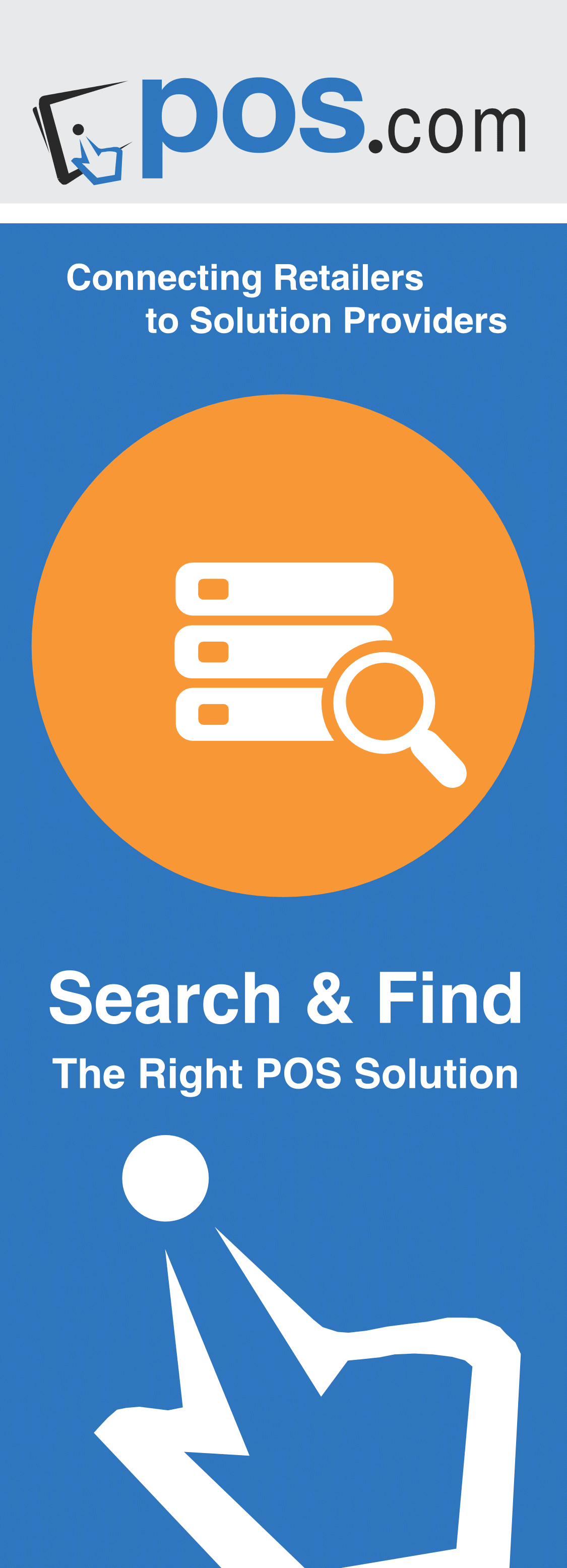So you need a point of sale? Perhaps you’re opening your first store, or you have an existing store and have been relying on a cash register, or pen and paper for too long. Or maybe you’ve grown to multiple stores, and never took the time to purchase a system. It truly is easier than ever to select, install, and use a point of sale system.
While you know that a point of sale system can give you a great return on investment, valuable insight into your business and your customers, you may not realize that it can actually be your best employee, and an extra set of hands to let you focus on what’s important.
The most difficult part, however, may be selecting the right system. There are hundreds of systems out there, and finding the right one for you can be confusing and daunting. With some work and consideration, however, it can be easier. Here are 10 tips to get you started.
- Make a List. That’s it, make your wish list and don’t hold back. Write down everything you want your point of sale to do for you, even if it includes smiling at Customers and saying ‘thank you’. Reference this list as you are shopping, ask every provider to address the items on your list, and keep score.
- Consider your Big Picture. So you may have one location now, consider your plan for future locations. How many locations will you have in five years? Do you have a website, and do you sell or plan to sell items on that site? Do you have other systems now, or in the future that the POS will need to ‘talk to.’ Make sure the system you select works for you now…and much later.
- Ask your friends. Then search for yourself. While it helps to use your network, and store neighbors as references, it doesn’t always yield the best solution for you. Why? Because everyone’s wish list is different (see #1), and while two Business Owners may use the same system, they may use it in very different ways.
- Develop a Budget. Then prepare to change it. There are point of sale systems that may accommodate just about every budget, from cloud based, monthly fee systems, to larger systems with higher implementation costs. It is difficult to commit to a budget early on however, without knowing how much what YOU want will cost. There may be a price tag on the features you want, like customer loyalty, or ecommerce integration, or accounting integration. There may be costs for training or installation that while not in your original budget, are critical to helping you learn and use your system.
- Consider Credit Card Processing. ‘Shopping’ for credit card processing and managing your rates seems to be a never ending task for retail and restaurant owners alike. This time is no exception. Many point of sale programs will integrate with multiple processors, or a select few. This may be the time to reconsider, renew, and renegotiate with a credit card provider.
- Hardware Matters. Hardware and software is not as closely mingled as it used to be. While you can source hardware separate from the software, it’s important to consider the implications. Will you be able to install it and support it? Do you want built for retail hardware or off the shelf PCs? What do you want it to look like on your counter? Consider your options and requirements.
- Think about Mobile. Mobile is on everyone’s mind now. What is it and how can it work for you? Decide if you want to take orders on your store floor, or have a mobile system just for back office operations and inventory. Do you envision personnel holding iPhones to help customers, or do you see an iPAD as a register?
- Make sure you can use it. Watch demonstrations, and run a trial version where available. The system should be intuitive to you, and easy for you to use. Try it out and see for yourself.
- Get to know the Partner. Point of sale systems are sold through multiple channels, whether online, direct from the Vendor, or through a Reseller or Partner. Get to know who’s selling you the system and consider if you can work with them.
- Ask about Support. Even if you’re installing, deploying and training on your own, inevitably you may have a question. Consider what kind of support you will need, and compare that to what’s available.